PAYMENT/BOOKING PROCEDURE for venue classes
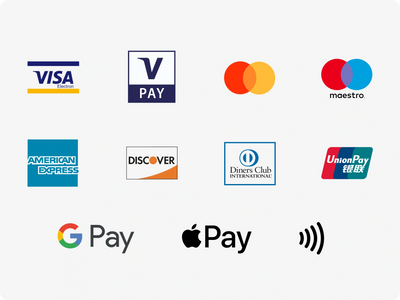
- Venue classes - CASH/CREDIT/DEBIT CARD, or other methods shown in picture.
- You do not have to book for any of my venue classes.
HOW TO BOOK/PAY - online classes, Monthly online membership
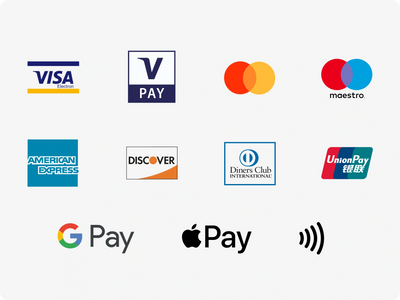
- Zoom online/recorded classes and Monthly Online Membership - BANK TRANSFER (or in person, via any
- Please let me have your email address, so I can send the bank details (for payment) to you.
- My email: timspilatesandyoga@gmail.com
- You can pay, in advance, for as many ONLINE classes as you like.
I keep a log and will send you the class link for each class, individually, before the class.
- REMEMBER!... to state, when paying, which online class(es) you are booking for.
SEE BELOW - 'WHAT HAPPENS AFTER I HAVE PAID/BOOKED?' for an online class(es).
WHAT HAPPENS AFTER I HAVE PAID/BOOKED for an online class?

- Once payment received, you will be emailed a ZOOM link.
- The link will be emailed within 24 hours of the class start time
- DO MAKE SURE I HAVE YOUR EMAIL ADDRESS, TO SEND YOU THE LINK.
- You can book any time up to 5 minutes before a class.
- Click on the link any time before the class, to be taken into ‘the waiting room’.
- Approximately 3-5 minutes before the start, I will begin admitting participants to the online clas
- Once the class begins, you and the other participants will only see/hear me on the screen.
SEE BELOW - 'HOW TO DOWNLOAD/USE ZOOM'
how to download/use zoom
